How to Make Interactive UI Using Swift Framework?

Apple at WWDC(World Wide Developer Conference) 2019, launched various innovative technologies, features, tools, and frameworks, but the one that received maximum apple use from developers is SwiftUI.
What is Swift UI?
SwiftUI is a user interface toolkit that lets us design applications in a declarative way. That is a fancy way of saying that we tell SwiftUI, how we want our UI (Screen Design) to look and work, and it figures out how to make that happen as the user more interacts with it.
Swift UI is an interactive and revolutionary framework that will enable the Apple developers to develop to Swift UI is an interactive and revolutionary framework that will enable the Apple developers to develop to attractive application designs for both iOS, macOS, and tvOs design application for both iOS, macOS, and tvOs.
The framework has come up with the most awaited additional feature of swift programming language.
The framework provides the tools and APIs to developers to bring their iPhone applications solutions on Mac while other Apple Platforms save time and resources required.
The framework also comes up with many options to release unique features of the platform such as speed associated with mouse and trackpad, distinctive features like a touch bar, and something more that will bring it in direct competition with Google’s Flutter UI Framework and Facebook’s React Native in cross-platform industry.
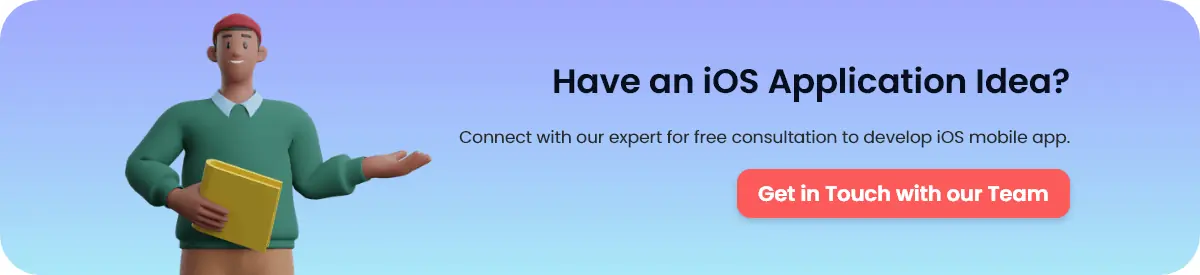
SwiftUI doesn’t replace UIKit like Swift and Objective-C, a developer can use swiftUI and swift or objective-C in the same application.
The SwiftUI APIs are consistent for cross-platform, so it will be easier to develop the same application on multiple platforms using the same source code for each platform.
Some of such features with which SwiftUI is entering the Apple development market are listed below,
- Native Characteristics
- Declarative Syntax
- Drag and Drop
- Previews
- iOS13 Compatibility
1. Native Characteristics
– Though introduced to write code that works efficiently on all the platforms, the SwiftUI is absolutely native. It can access all the native functionalities and technologies of any platform, deliver interacting user interface experience and that too at a lightning speed.
– SwiftUI development framework is integrated with APIs such as ARKit and automatic language optimization that will streamline the application experience or the iOS developers and users also.
2. Declarative syntax
– SwiftUI comes up with a declarative syntax that makes simple to understand and write code and decide your UI should do.
– For example, the developer wants a list of items with text field along with details like font family, text alignment, color, etc.
– This will bring a drastic difference in terms of time consumption and maintenance efforts, especially when introducing complex concepts like animation.
– When talking more about this UI, it will provide developers with ease to select from collections of ready-made effects using a few lines of code ultimately come up with more ‘alive’ applications.
3. Drag and Drop
– Another exciting feature introduced in the SwiftUI framework is the drag and drop feature. With this feature, developers will be able to pick any element and bring on the canvas, customize its properties, and rearrange its controls.
– The best part is that visual editor options will be available in the code editors also.
– Implying you will be able to monitor a new modifier for every controller even when you are coding on your own.
4. Previews
– SwiftUI framework also offers developers the opportunity to create more than one preview of their design and display on multiple devices and in various orientations.
– This will help you with experimenting with your design in terms of font color and layout in different types at the same time.
5. iOS13 Compatibility
– Above all, SwiftUI is coming up with default support for Dark Mode, Dynamic Type, Localization, and other accessibility options which make it the best UI framework to write your code on.
– With all these features, the SwiftUI framework is expected to bring major transformation in the way developers build iOS mobile apps and enhance their approach to enter the Cross-platform without losing their hold on the native functionality.
– This will give more reasons to developers to fall for swift programming language.
In Xcode 11, create a new Xcode project (Shift-Command-N), select iOS ▸ Single View App, name the project YourProjectName, then select SwiftUI in the User Interface menu:
Save your project somewhere,
Entering the New World of SwiftUI
In the project navigator, see what you got: the old AppDelegate.swift is now split into AppDelegate.swift and SceneDelegate.swift and SceneDelegate has the window:
SceneDelegate is not specific to SwiftUI but this line will navigate the first Screen while open app.
window.rootViewController = UIHostingController(rootView: ContentView())
UIHostingController creates a viewController for the SwiftUI ContentView.
When the app starts, the window displays an instance of ContentView(rootView), which is defined in ContentView.swift.
It’s a structure that confirms the view protocol:
struct ContentView: View {
var body: some View
{
Text("Hello World")
}
}This is SwiftUI declaring that the body of ContentView contains a Text view that displays Hello World.
struct ContentView_Previews produces a view that contains an instance of ContentView.
struct ContentView_Previews: PreviewProvider {
static var previews: some View {
ContentView()
}
}Besides code, there is blank space, at the top, you can see RESUME
Click on Resume and wait till you see to the preview screen:
So, This is a new way to design your application with Swift UI, this is very easy to understand and flexible to use.






