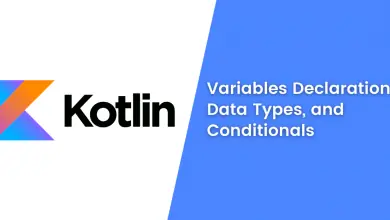How to Integrate Socket.IO in ReactJS – Quick Guide for Beginners
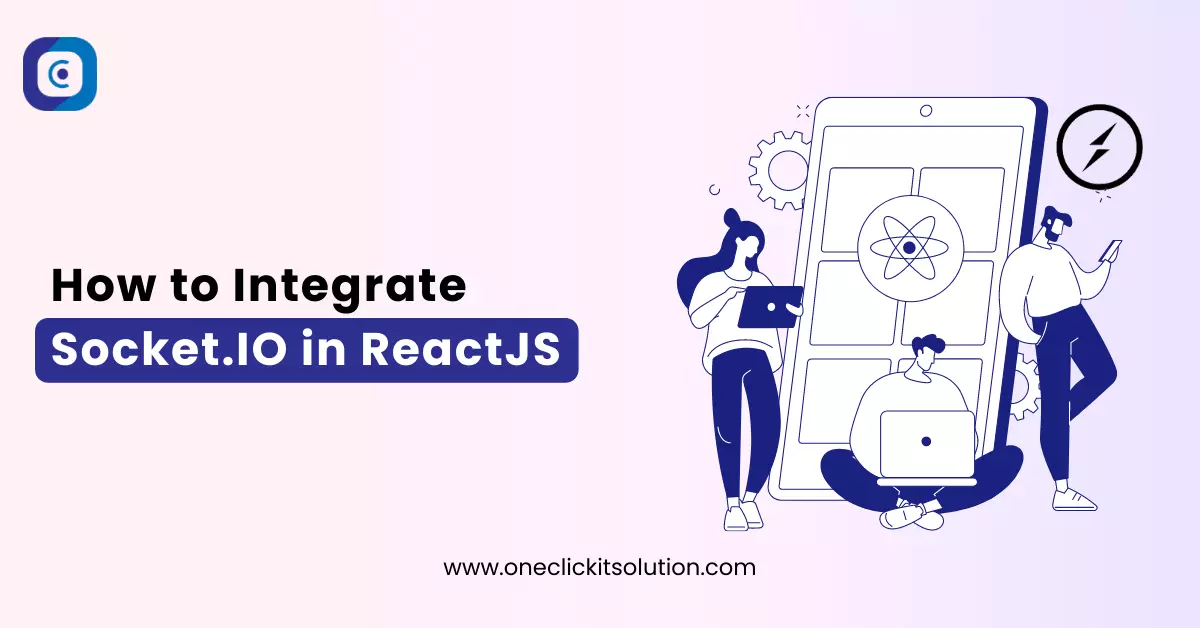
What are WebSockets?
WebSockets are a protocol that enables two-way communication between client and server over a single, long-lived connection. The primary benefit of Reactjs development with WebSockets is that they provide a persistent connection between the client and server, allowing real-time data to be exchanged without the need for the client to repeatedly poll the server for updates. This makes WebSockets ideal for applications that require real-time communication, such as chat applications, multiplayer games, and financial trading platforms.
WebSockets operate over the same ports as HTTP and HTTPS and are designed to work seamlessly with existing HTTP-based infrastructure. The WebSocket protocol is a standardized protocol, meaning that it can be used with any programming language and any server-side technology used by a ReactJS Developer.
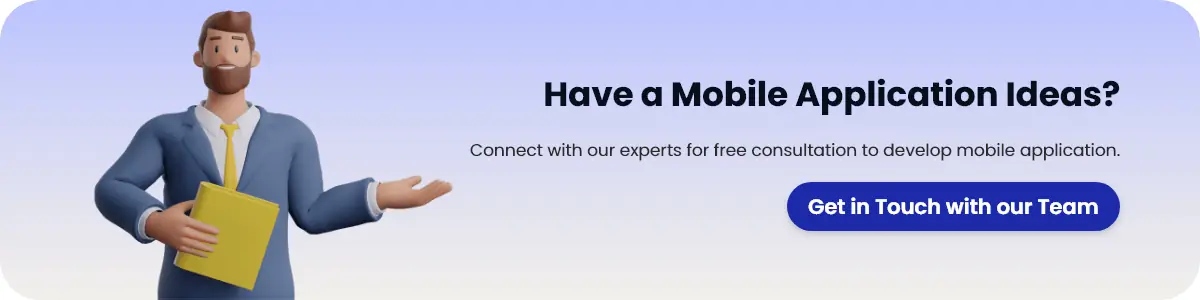
How Socket.IO Works?
Socket.IO is a JavaScript library that provides an easy-to-use interface for working with WebSockets. It consists of both a client-side library and a server-side library that work together to provide real-time communication between a client and server.
Socket.IO works by establishing a WebSocket connection between the client and server. Once the connection is established, data can be sent and received between the two in real-time. Socket.IO provides a number of features that make it easy to work with WebSockets, including automatic reconnection, multiplexing, and event-driven communication.
To use Socket.IO in ReactJS, you can follow the following steps:
1. Install Socket.IO client library using npm:
To use Socket.IO in a ReactJS application, we need to install the socket.io-client package from npm. We can do this by running the following command in our project directory.
npm install socket.io-client2. Import Socket.IO client library in your React component:
Once we have installed the package, we can use it in our ReactJS application by importing it and creating a new instance of the Socket.IO client
import io from 'socket.io-client';
3. Create a state variable to store the socket instance and initialize it to null:
const [socket, setSocket] = useState(null);4. Use the useEffect hook to connect to the Socket.IO server in your component:
useEffect(() => {
const socketInstance = io('http://localhost:5000');
setSocket(socketInstance);
// listen for events emitted by the server
socketInstance.on('connect', () => {
console.log('Connected to server');
});
socketInstance.on('message', (data) => {
console.log(`Received message: ${data}`);
});
return () => {
if (socketInstance) {
socketInstance.disconnect();
}
};
}, []);
In this example, we are connecting to a Socket.IO server running on http://localhost:5000 and storing the socket instance in the socket state variable so we can access it later. The useEffect hook is used with an empty dependency array ([]) to ensure that this code is only executed once when the component mounts.
5. Emit events to the server using the socket instance:
const handleSubmit = (event) => {
event.preventDefault();
const message = // get message from input field or state
if (socket && message) {
socket.emit('new-message', message);
}
};
6. Clean up the socket connection when the component unmounts:
useEffect(() => {
// ...
return () => {
if (socketInstance) {
socketInstance.disconnect();
}
};
}, [socket]);
This useEffect hook is used with the socket dependency to ensure that this code is executed whenever the socket instance changes, such as when the component unmounts.
Conclusion
In conclusion, Socket.IO is a highly recommended solution for building real-time applications with WebSockets. Its ease of use and versatility make it an ideal choice for developers who want to create real-time applications that can run on any platform. With its automatic reconnection, multiplexing, and event-driven communication, Socket.IO provides a robust and reliable solution for real-time communication between clients and servers.
Moreover, using Socket.IO with ReactJS is a great way to create real-time applications that can be updated instantly without the need for constant HTTP requests. By leveraging the power of Socket.IO and ReactJS, Experienced ReactJs developers can create highly interactive and engaging applications that provide a great user experience.
Overall, Socket.IO is a must-have tool in any developer’s toolkit, and it is well worth investing the time to learn how to use it effectively. With Socket.IO, developers can create real-time applications that can keep up with the fast-paced demands of modern web development, and provide an enhanced user experience that can take their applications to the next level.