Building Robust React Applications with SOLID Principles

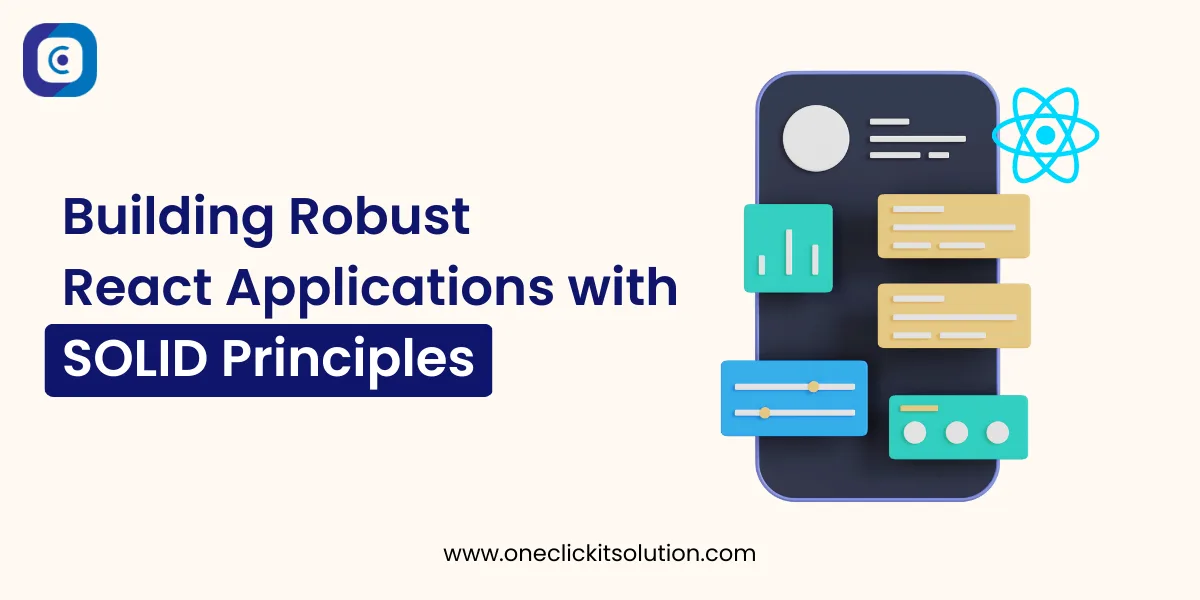
React is a popular JavaScript library that is used to create modern, interactive user interfaces for web applications. However, as applications grow more complex, it becomes essential to maintain a clean and organized codebase that is easy to read, maintain and extend. One way to achieve this is by following SOLID Principles in React.
In this blog, we will discuss what SOLID principles are and how to apply them in React.
What are SOLID Principles?
SOLID stands for the following principles:
- Single Responsibility Principle (SRP)
- Open/Closed Principle (OCP)
- Liskov Substitution Principle (LSP)
- Interface Segregation Principle (ISP)
- Dependency Inversion Principle (DIP)
These principles are intended to guide developers in writing clean and maintainable code that is easy to extend and modify.
1. Single Responsibility Principle (SRP)
The Single Responsibility Principle (SRP) is the first principle of SOLID that is widely used in software development. It states that a class or component should have only one reason to change. In the context of React, this means that a component should have a single responsibility and should not try to do too much. Applying this principle in React can lead to smaller and more focused components.
For example, instead of having a single component that handles both data fetching and rendering, it’s better to split them into two separate components. One component can handle data fetching, while the other can handle rendering the data.
// Bad example - Fetching and rendering data in a single component
import React, { useState, useEffect } from 'react';
import axios from 'axios';
const Users = () => {
const [users, setUsers] = useState([]);
useEffect(() => {
axios.get('https://jsonplaceholder.typicode.com/users')
.then(res => setUsers(res.data))
.catch(err => console.log(err));
}, []);
return (
<div>
<h2>Users</h2>
{users.map(user => (
<div key={user.id}>
<p>{user.name}</p>
<p>{user.email}</p>
</div>
))}
</div>
);
};// Good example - Separating data fetching and rendering into separate components
import React, { useState, useEffect } from 'react';
import axios from 'axios';
const UserList = ({ users }) => (
<div>
<h2>Users</h2>
{users.map(user => (
<div key={user.id}>
<p>{user.name}</p>
<p>{user.email}</p>
</div>
))}
</div>
);
const Users = () => {
const [users, setUsers] = useState([]);
useEffect(() => {
axios.get('https://jsonplaceholder.typicode.com/users')
.then(res => setUsers(res.data))
.catch(err => console.log(err));
}, []);
return (
<UserList users={users} />
);
};In this example, we separated the data fetching and rendering responsibilities into separate components. The Users component is responsible for fetching the data and passing it down to the UserList component, which is responsible for rendering the data.
2. Open-Closed Principle (OCP)
The OCP states that a class or component should be open for extension but closed for modification. This means that the behavior of a component should be able to be extended without modifying its source code.
In React, this can be achieved by using props to pass data and functions between components. This allows for easier customization and reusability of components without modifying their source code.
// Example of a reusable Button component that can be customized with props
import React from 'react';
const Button = ({ text, color, onClick }) => (
<button style={{ backgroundColor: color }} onClick={onClick}>
{text}
</button>
);
export default Button;In this example, we created a Button component that can be customized with props such as text, color, and onClick. This allows the Button component to be easily reused and customized throughout the application without modifying its source code.
3. Liskov Substitution Principle (LSP)
The LSP states that a subclass should be able to be substituted for its parent class without changing the correctness of the program. In React, this means that child components should be able to replace their parent components without affecting the behavior of the application.
To apply this principle in React, it’s important to make sure that child components receive all the necessary props from their parent components. This ensures that child components can be swapped out without any unexpected behavior.
// Button component
import React from 'react';
const Button = ({ text, onClick }) => (
<button onClick={onClick}>
{text}
</button>
);
export default Button;// LinkButton component that extends Button
import React from 'react';
import Button from './Button';
const LinkButton = ({ text, url, onClick }) => (
<Button onClick={onClick}>
<a href={url}>{text}</a>
</Button>
);
export default LinkButton;In this example, the LinkButton component extends the Button component by adding a hyperlink around the button text. We should be able to use the LinkButton component in place of the Button component without affecting the behavior of the program.
// Example of using Button and LinkButton components
import React from 'react';
import Button from './Button';
import LinkButton from './LinkButton';
const MyComponent = () => (
<div>
<Button text="Click me!" onClick={() => console.log('Button clicked')} />
<LinkButton text="Google" url="https://www.google.com" onClick={() => console.log('LinkButton clicked')} />
</div>
);In this example, we used both the Button and LinkButton components in the same MyComponent component without any issues. The LinkButton component was able to replace the Button component without affecting the behavior of the program.
By following the Liskov Substitution Principle, we can ensure that components in our React application are interchangeable and can be easily extended without causing any issues. This can lead to more maintainable and scalable code.
4. Interface Segregation Principle (ISP)
The ISP states that a class or component should not be forced to depend on methods it does not use. In React, this means that components should only receive the props they need and not have to rely on unnecessary props.
To apply this principle in React, it’s important to define the exact props a component needs and only pass those props to the component. This ensures that the component only depends on what it needs and not on anything else.
5. Dependency Inversion Principle (DIP)
The DIP states that high-level modules should not depend on low-level modules, but both should depend on abstractions. In React, this means that components should not be tightly coupled to other components or libraries.
To apply this principle in React, it’s important to use abstractions such as React Context or Redux to manage application state. This ensures that components can be easily swapped out without affecting the behavior of the application.
Let’s consider an example of a UserList component that displays a list of users. The UserList component depends on the userService module to fetch the list of users.
// UserList component that depends on the userService module
import React, { useState, useEffect } from 'react';
import { userService } from '../services/userService';
const UserList = () => {
const [users, setUsers] = useState([]);
useEffect(() => {
userService.getUsers().then((data) => {
setUsers(data);
});
}, []);
return (
<div>
<h1>User List</h1>
<ul>
{users.map((user) => (
<li key={user.id}>{user.name}</li>
))}
</ul>
</div>
);
};
export default UserList;In this example, the UserList component directly depends on the userService module, which violates the Dependency Inversion Principle because the high-level module (UserList) depends on a low-level module (userService).
To fix this, we can introduce an abstraction (interface) between the UserList component and the userService module. We can create a userApi interface that defines a getUsers method, which will be implemented by the userService module.
// userApi interface that defines a getUsers method
export const userApi = {
getUsers: () => {},
};
// userService module that implements the userApi interface
import { userApi } from "./userApi";
export const userService = {
getUsers: () => {
return fetch("/api/users").then((response) => response.json());
},
};
Object.assign(userService, userApi);With the userApi interface and the userService module, we can modify the UserList component to depend on the userApi interface rather than the userService module.
// UserList component that depends on the userApi interface
import React, { useState, useEffect } from "react";
import { userApi } from "../services/userApi";
const UserList = () => {
const [users, setUsers] = useState([]);
useEffect(() => {
userApi.getUsers().then((data) => {
setUsers(data);
});
}, []);
return (
<div>
<h1>User List</h1>
<ul>
{users.map((user) => (
<li key={user.id}>{user.name}</li>
))}
</ul>
</div>
);
};
export default UserList;With this modification, the UserList component depends on an abstraction (userApi interface) rather than a concrete implementation (userService module), which makes it easier to test and maintain.
Conclusion
In conclusion, applying the SOLID principles in React can lead to more maintainable and scalable code. By focusing on single responsibility, open-closed design, Liskov substitution, interface segregation, and dependency inversion, developers can write more modular and reusable components. By following these principles, you can build more robust and maintainable React applications.
If you’re looking for a company that can build robust React applications with SOLID principles, we have exactly what you need!
We’ve been creating web applications for over a decade. We know how to build apps that don’t break, and we know how to build them so they work well on all devices. Our react native developers are trained in the best practices of React development, and we believe in delivering high-quality software every time.
If you’re looking for a reliable partner to help you build robust React applications that stand the test of time, contact us today!
Recent Posts
- Travel Development
How Much Does it Cost to Build a Flight Booking Website
Introduction to Flight Booking website: The adoption of tailored flight…
- Travel Development
Top 5 Flight Booking API Aggregators in Europe
Gone are those intimidating days, when you had to sit…
- Technology
How Flight Booking Portals Are Productive for Travel Agencies?
The main and primary purpose of our system is to…